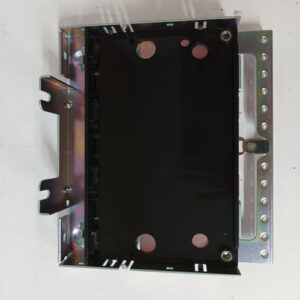الوصف
The GE DS200ACLEH1 is a Hub LAN Driver Board that is part of GE’s Mark VI and Mark VIe control systems in industrial automation. This board plays a significant role in network communication, particularly within Ethernet-based systems, providing connectivity and enabling data transfer between different components of the control system. Here are the key features, functionalities, and applications of the DS200ACLEH1:
Key Features of DS200ACLEH1:
- Ethernet Communication: The board is designed for Ethernet-based communication, supporting high-speed data transfer among control systems and networked devices.
- Hub Functionality: The DS200ACLEH1 functions as a hub, allowing multiple devices to connect to the network, facilitating effective communication within distributed control environments.
- Advanced Diagnostics: It includes advanced diagnostic capabilities to monitor network performance and status, helping detect and troubleshoot issues efficiently.
- Modular Design: The modular nature of the board allows for easy incorporation into existing systems, enhancing scalability and flexibility in system design.
- Real-Time Communication: The board supports real-time data transmission, which is critical for applications that require immediate responses to operational changes.
Applications:
- Distributed Control Systems (DCS): The DS200ACLEH1 is commonly used in DCS architectures to provide reliable communication between various control nodes.
- Industrial Automation: It is widely employed in automated manufacturing processes, facilitating communications between PLCs, sensors, and human-machine interfaces (HMIs).
- Data Acquisition and Monitoring: The board enables effective data collection and monitoring from connected devices, allowing for real-time insights into process performance and optimization.
Installation and Configuration:
- Mounting: Follow the manufacturer’s installation guidelines to securely mount the board within the control cabinet.
- Wiring: Properly connect the board to other devices on the Ethernet network, ensuring adherence to best wiring practices to minimize potential interference.
- Configuration: Once installed, configure the board using appropriate software tools to ensure seamless communication with networked devices.
Maintenance:
- Routine Diagnostics: Regularly utilize the diagnostic tools to monitor network health and quickly identify any connectivity issues.
- Inspect Physical Connections: Periodically check all physical connections and cabling for wear and tear to maintain optimal performance.
- Firmware Management: Keep firmware updated as provided by GE to ensure compatibility and to leverage enhancements in functionality and security.
If you have specific questions about the GE DS200ACLEH1 Hub LAN Driver Board, such as troubleshooting tips, detailed specifications, or installation support, please let me know!




 +86 15340683922
+86 15340683922 +86 15340683922
+86 15340683922