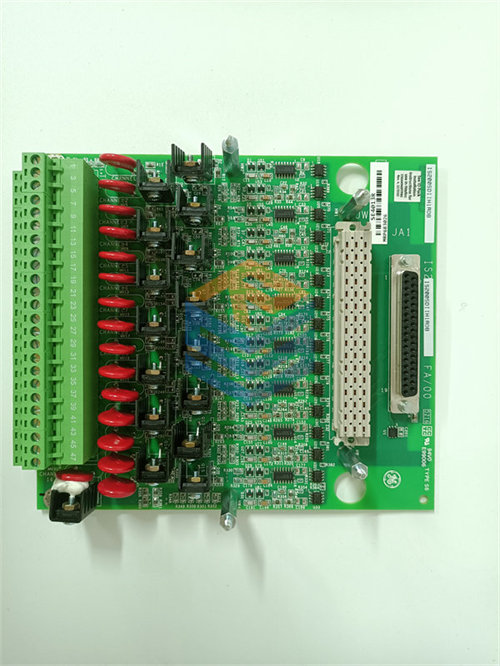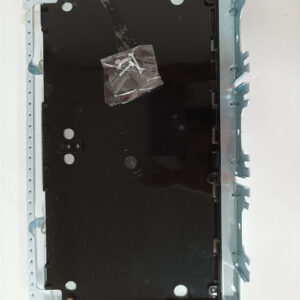الوصف
The GE DS200ACLEH1B is an upgraded version of the Hub LAN Driver Board used in GE’s Mark VI and Mark VIe control systems. This board is crucial for facilitating Ethernet communication between various components in industrial automation environments, ensuring reliable data transfer and connectivity. Below are the key features, applications, and maintenance considerations for the DS200ACLEH1B:
Key Features of DS200ACLEH1B:
- Ethernet Communication: The DS200ACLEH1B supports high-speed Ethernet communication, which is essential for modern control systems that require swift and efficient data transfers.
- Hub Functionality: This board acts as a communication hub that connects multiple control devices (such as controllers, I/O modules, and HMIs) within a distributed control system.
- Enhanced Diagnostics: It boasts advanced diagnostic capabilities, allowing for real-time monitoring of the network and identification of potential issues before they impact system performance.
- Modular Design: The modularity of the DS200ACLEH1B permits easy integration into existing systems while providing flexibility for future upgrades or expansions.
- Real-Time Data Handling: The board is designed to support real-time applications, making it vital for processes that require immediate data acquisition and feedback.
Applications:
- Distributed Control Systems (DCS): The DS200ACLEH1B is commonly utilized in DCS environments, facilitating communication between various control elements and ensuring cohesive operation.
- Industrial Automation: This board is widely applied in automated system setups, connecting PLCs, sensors, actuators, and human-machine interfaces (HMIs) for coordinated control.
- Data Acquisition and Monitoring: It aids in collecting and monitoring data from connected devices, providing valuable insights into operational efficiency and system performance.
Installation and Configuration:
- Mounting: Follow GE’s installation procedures to securely mount the DS200ACLEH1B within the control system cabinet, ensuring proper airflow and access.
- Wiring: Connect the board to the network and other devices using appropriate cabling, following best practices to minimize noise and interference.
- Configuration: Post-installation, utilize compatible software for configuration to set parameters and ensure effective communication with the networked devices.
Maintenance:
- Regular Diagnostics: Utilize the built-in diagnostic features regularly to assess network health and quickly troubleshoot any connectivity issues.
- Physical Inspection: Periodically inspect physical connections, cabling, and the board itself to ensure everything is in good working condition.
- Firmware Updates: Keep the firmware up-to-date with the latest versions provided by GE, which can improve functionality and address security vulnerabilities.
If you need further details about the GE DS200ACLEH1B Hub LAN Driver Board, such as specific wiring diagrams, performance metrics, or troubleshooting advice, please feel free to ask!



 +86 15340683922
+86 15340683922 +86 15340683922
+86 15340683922