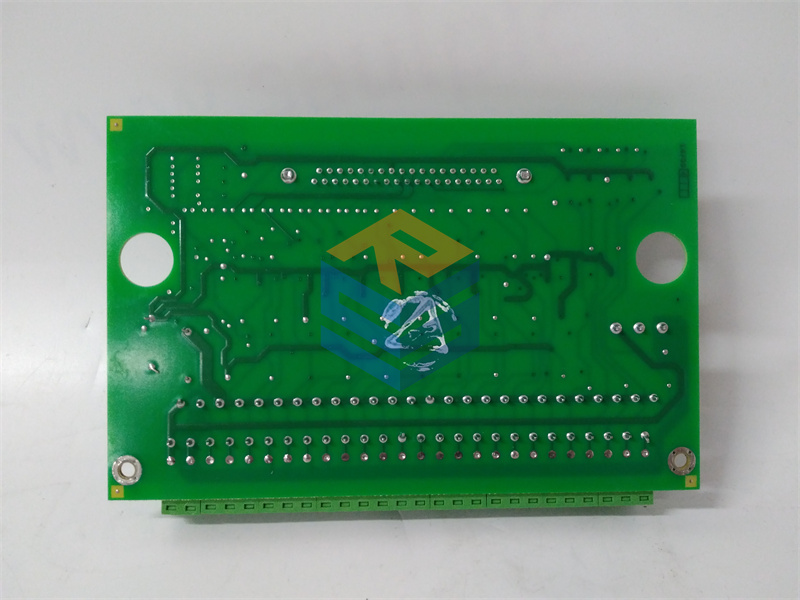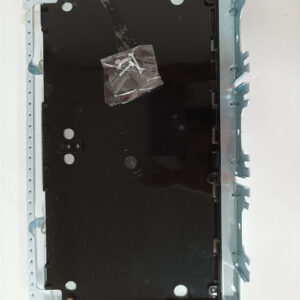الوصف
The GE DS200ADCIH1 Genius Adapter Board is a crucial component of General Electric’s Mark series control systems, particularly used in industrial applications involving automation and control. This board facilitates communication between the control system and remote I/O devices through the GE Genius communication network.
Key Features:
- Communication Interface: The DS200ADCIH1 is designed to interface between the Mark systems and Genius I/O modules, enabling effective communication over the Genius network.
- Data Processing: It processes signals and data exchanged between the control system and various input/output devices, ensuring accurate and timely operation.
- Modular Design: The adapter board features a modular design that allows for easy integration and replacement, making it straightforward to install and service.
- Enhanced Diagnostics: It includes built-in diagnostic features that help in monitoring the communication pathways and identifying issues in real-time.
- Compatibility: The board is compatible with other GE control system components, allowing for flexible configuration and expansion of the control network.
Common Applications:
- Industrial Automation: Used in environments where automation and control of processes are necessary.
- Power Generation: Typical applications include gas and steam turbine control, where reliable data communication is critical.
- Process Control: Applicable in industries such as oil and gas, chemical processing, and manufacturing.
Troubleshooting Tips:
If you experience problems with the DS200ADCIH1 board, consider the following:
- Power Supply Check: Ensure that the board is receiving the correct voltage and power from the system.
- Connection Inspection: Look over the wiring and connections to ensure that they are secure and free from damage.
- Diagnostic LEDs: Utilize the status LEDs on the board to diagnose communication or operational issues, referring to the appropriate technical manuals for guidance.
- Configuration Verification: Check that the configuration settings align with the system’s requirements and that there are no mismatches in the communication protocol.
For detailed troubleshooting, maintenance, or technical support, consulting GE’s technical documentation or reaching out to their customer support is recommended. This can provide you with specific instructions tailored to your application.
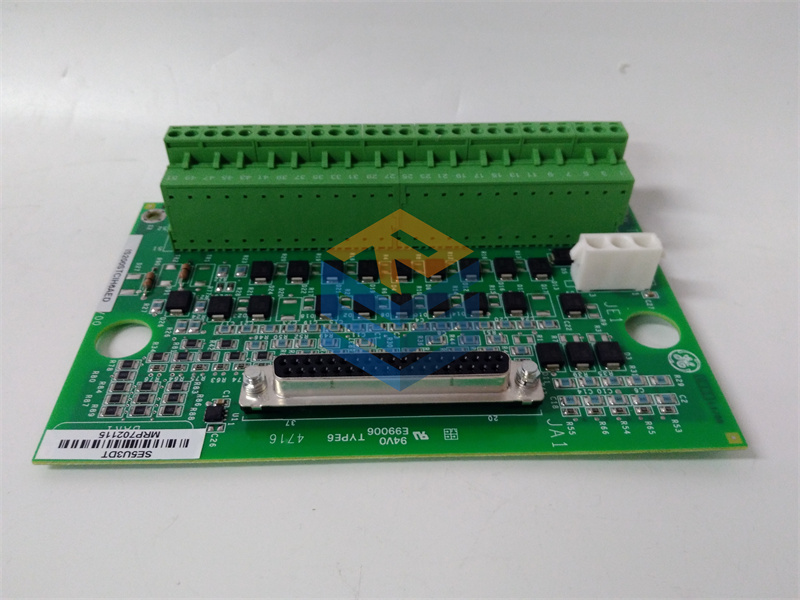


 +86 15340683922
+86 15340683922 +86 15340683922
+86 15340683922