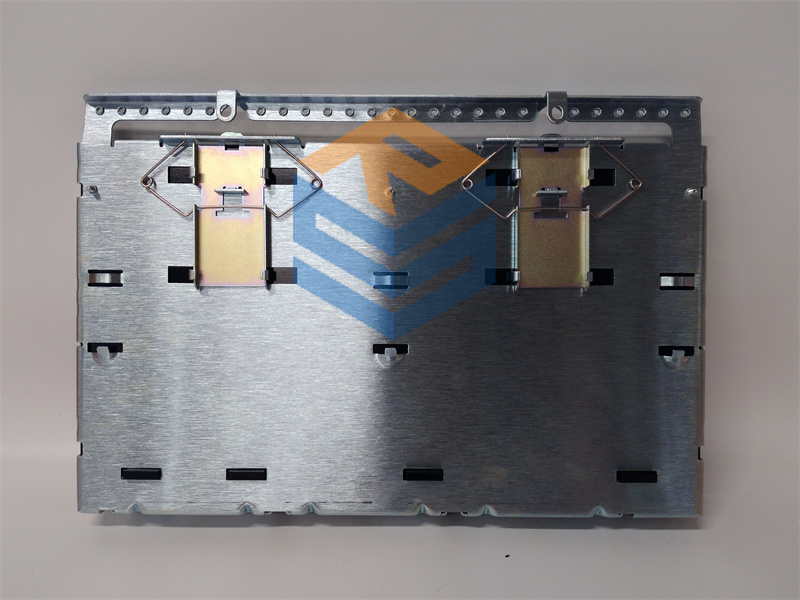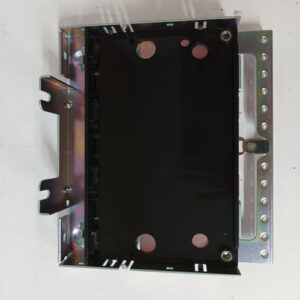الوصف
The GE DS200ADCIH1 Genius Adapter Board is designed for use in General Electric’s Mark series control systems, particularly for applications involving industrial automation and control. This adapter board integrates GE’s Genius communication protocol, making it essential for facilitating communication between the control system and Genius I/O modules.
Key Features:
- Genius Communication: The DS200ADCIH1 allows for reliable data exchange between the control system and remote Genius I/O devices. It supports both digital and analog signals.
- Real-Time Data Processing: The board processes incoming and outgoing data effectively, ensuring that communication between the control system and I/O devices is timely and accurate.
- Diagnostic Capabilities: It comes equipped with diagnostic features that monitor the health of the communication path, helping in the prompt identification of issues.
- Modular Design: The modular construction of the adapter board makes installation and maintenance straightforward, allowing for easy integration into existing systems.
- Compatibility: It is designed to work seamlessly with other components of GE’s control systems, providing flexibility for system upgrades and expansions.
Common Applications:
- Industrial Automation Systems: Used in various industrial settings for managing and automating control processes.
- Power Generation: Typical in gas and steam turbine applications, where accurate control and monitoring are crucial.
- Chemical and Manufacturing Processes: Suitable for environments that require robust, real-time data communication.
Troubleshooting Tips:
If you experience issues with the DS200ADCIH1 Genius Adapter Board, consider the following:
- Power Supply: Make sure the board is receiving the correct voltage and current as specified in the technical documentation.
- Connection Inspection: Check all wiring and connectors to ensure they are secure and undamaged, as loose connections can lead to communication failures.
- LED Indicators: Utilize the onboard status LEDs to diagnose issues. Refer to the user manual for interpretations of the LED signals.
- Check Configuration: Ensure that the board’s configuration meets the system requirements and that there are no discrepancies in communication protocols.
For in-depth troubleshooting or technical support, consult GE’s official documentation or contact their support team for guidance tailored to your specific application and issues.
This comprehensive approach will help in maintaining the efficiency and reliability of your control system.
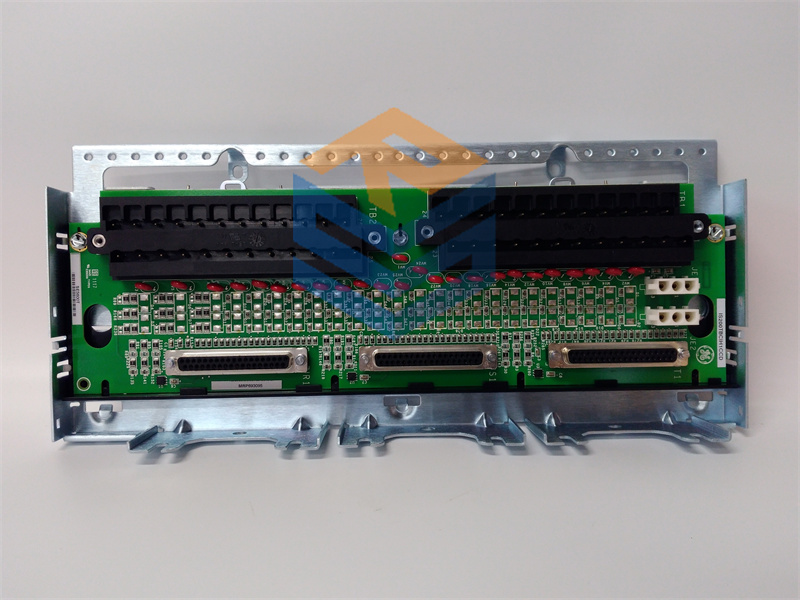


 +86 15340683922
+86 15340683922 +86 15340683922
+86 15340683922