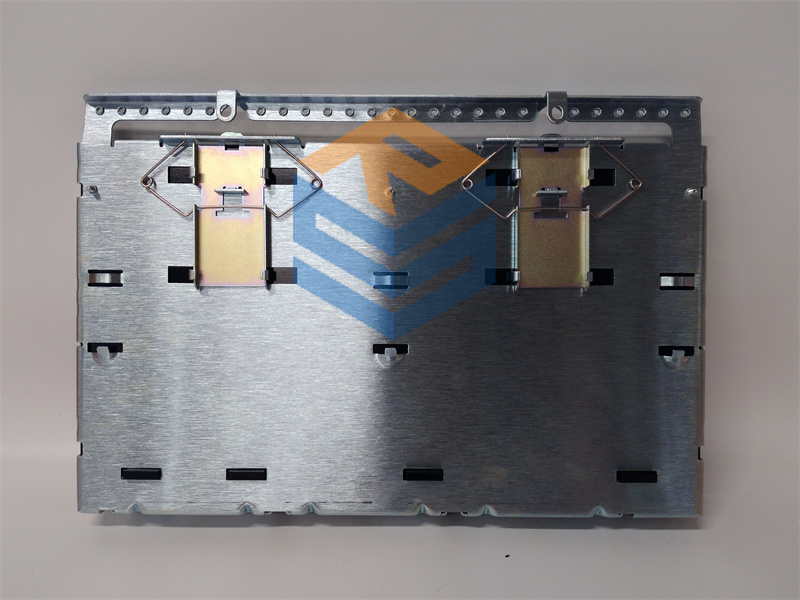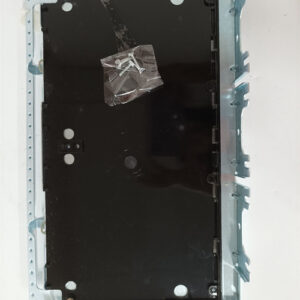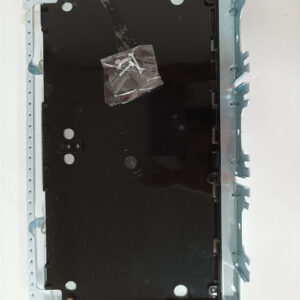الوصف
The GE DS200ADGIH1AAA Auxiliary Interface Board is a specialized component used within General Electric’s Mark series control systems. It serves to expand the capabilities of the control system by providing an interface to various input/output devices using the Genius communication protocol.
Key Features:
- Auxiliary Interface Functionality: This board effectively acts as an auxiliary interface to connect additional Genius I/O modules, which enhances the flexibility and scalability of the control system.
- Genius Communication Protocol: It supports the Genius communication protocol, allowing for efficient and reliable data exchange between the control system and connected I/O devices.
- Real-Time Data Processing: The board processes both digital and analog signals, enabling real-time monitoring and control of connected devices within industrial automation applications.
- Robust Diagnostics: Equipped with diagnostic tools, the DS200ADGIH1AAA monitors the health of communication and can help identify issues quickly, facilitating easier troubleshooting.
- Modular Design: Its modular nature allows for easy installation, replacement, or upgrades, thus minimizing downtime during maintenance activities.
- Compatibility: The board is designed to integrate seamlessly with other components in GE’s control systems, making it suitable for various industrial applications.
Common Applications:
- Industrial Automation: Extensively used in manufacturing environments for process control and automation.
- Power Generation: Often utilized in control systems related to turbine operations, ensuring reliable performance and monitoring.
- Process Control: Suitable for applications in industries such as chemical processing, where consistent monitoring and control are critical.
Troubleshooting Tips:
If you encounter any issues with the DS200ADGIH1AAA Auxiliary Interface Board, consider the following:
- Power Supply Verification: Ensure the board is receiving the correct voltage and current as specified in the technical documentation.
- Connection Inspection: Check all connectors and wiring for any signs of wear or damage, which can lead to communication failures.
- LED Status Indicators: Monitor the onboard diagnostic LEDs to check the operational status of the board. Refer to the user manual for detailed explanations of the LED indicators.
- Configuration Review: Ensure that the board’s configuration aligns with system requirements and verify any necessary protocol settings.
- Consult Documentation: For detailed troubleshooting guidance and support specific to the DS200ADGIH1AAA, refer to GE’s technical documentation or contact GE support.
Using these troubleshooting strategies will help maintain the optimal functionality of the auxiliary interface board and the overall control system in your industrial application.
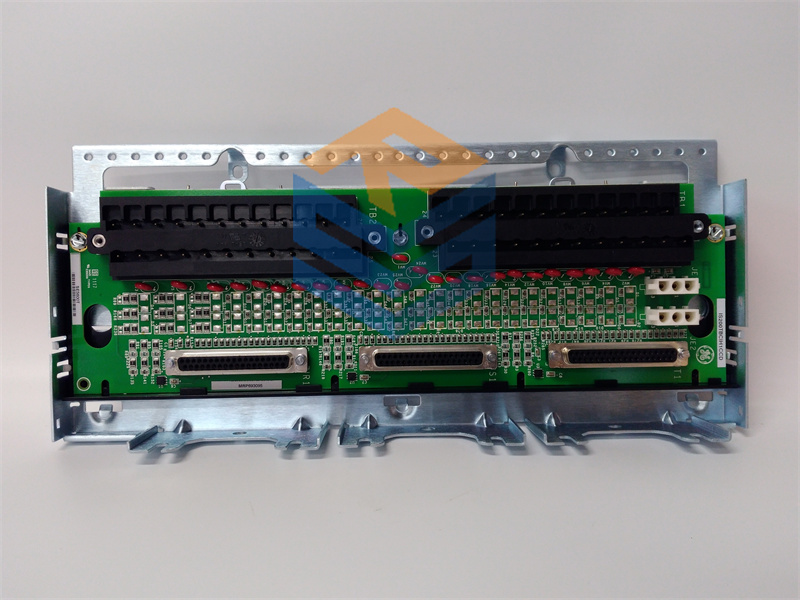


 +86 15340683922
+86 15340683922 +86 15340683922
+86 15340683922