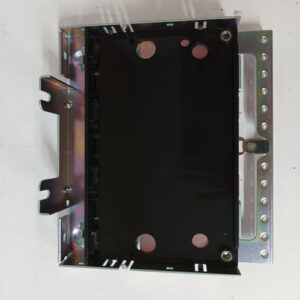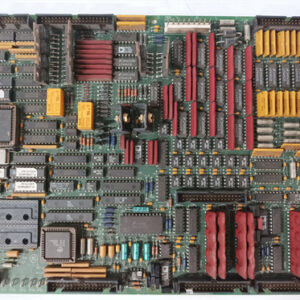الوصف
The GE DS200DENQF1BDE is part of GE’s Speedtronic turbine control systems and includes a Software PROM (Programmable Read-Only Memory) set that contains the firmware necessary for the module to function effectively. Here’s what you should know about the Software PROM Set for the DS200DENQF1BDE:
Overview of Software PROM Set
- Purpose: The Software PROM set is crucial for providing the operational code that allows the module to process inputs, interact with other system components, and execute control strategies specific to turbine operations.
- Versions and Updates: It’s important to keep the Software PROM up-to-date for enhanced performance, security, and to address any bugs. GE occasionally releases firmware updates that improve the operation of the module.
Key Steps for Managing the Software PROM Set:
- Acquisition:
- Documentation: Review the technical manuals for the DS200DENQF1BDE to identify any specific requirements for the Software PROM.
- GE Support: Contact GE or an authorized service provider to obtain the latest Software PROM set. They can provide guidance on compatibility and versions available.
- Installation Process:
- Backup Current Configuration: Before making any changes, back up your existing configuration to prevent data loss.
- Follow Installation Guidelines: These will be outlined in the provided technical documentation. Adhere strictly to these directions to avoid corrupting firmware or damaging the hardware.
- Use Appropriate Tools: Install the Software PROM using the tools specifically designed for this module.
- Testing After Installation:
- Functionality Tests: After the installation, always run a series of tests to ensure that the module is functioning correctly. This includes checking for proper signal processing, control strategies, and interaction with other system components.
Important Considerations:
- Technical Assistance: If you encounter issues during installation or testing, do not hesitate to reach out to GE support for troubleshooting and assistance.
- Compatibility: Ensure that any new firmware or PROM set is compatible with your existing hardware and software configurations.
Additional Resources:
- Technical Manuals: Provide detailed procedures and specifications for the DS200DENQF1BDE and its PROM set.
- GE Customer Support: Directly contact GE for expert advice and the latest updates.
If you need detailed assistance or have specific questions about the Software PROM Set for the DS200DENQF1BDE, please let me know!
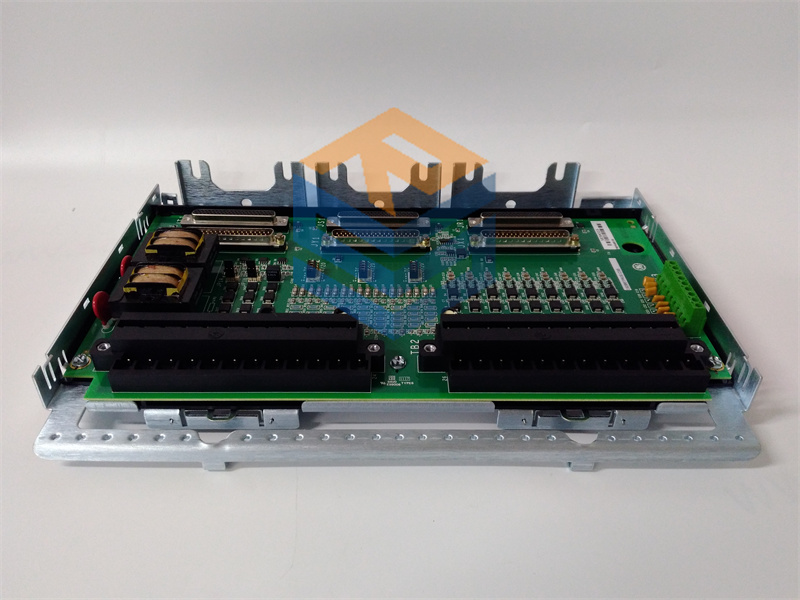

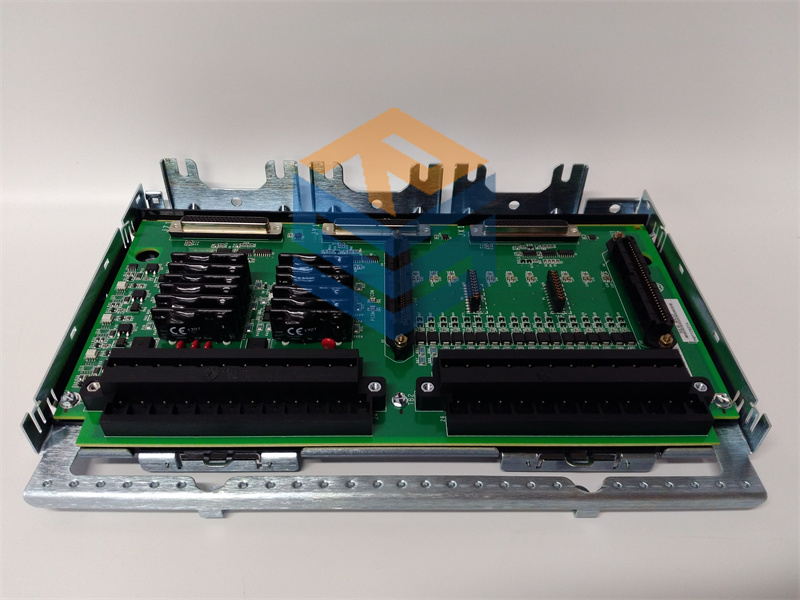

 +86 15340683922
+86 15340683922 +86 15340683922
+86 15340683922