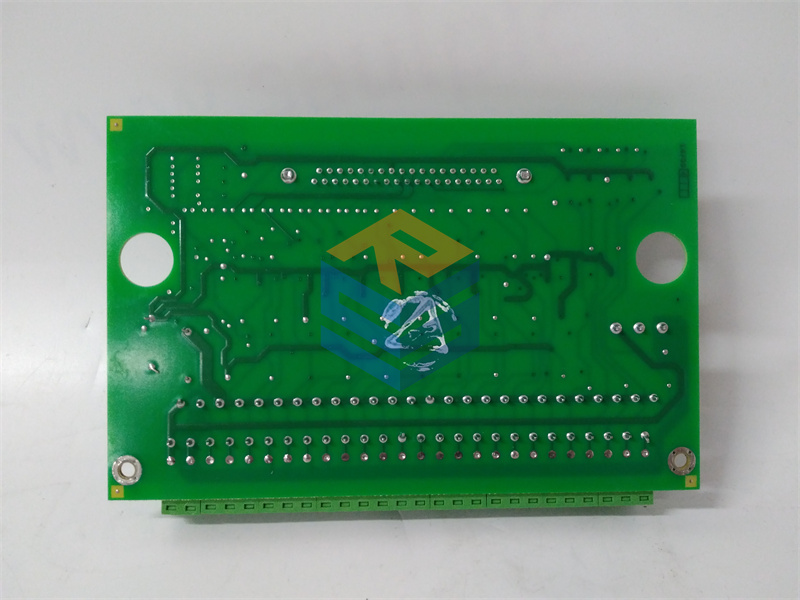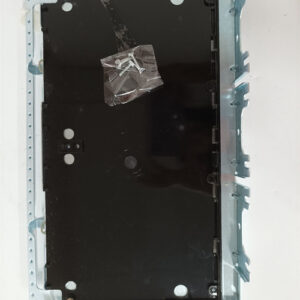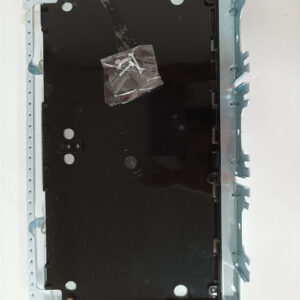الوصف
The GE DS200DENQF1BDG is another variant of the Digital Input/Output (I/O) board PROM set associated with GE’s Mark V turbine control systems. This PROM set includes firmware necessary for the functionality of the I/O board, facilitating the interface between the control logic and various field devices used in power generation and industrial applications.
Key Information:
- Purpose: The PROM contains the required software for the DS200DENQF1BDG board, enabling it to process input signals from sensors, execute control logic, and output signals to connected actuators and other devices.
- Compatibility: This PROM set is designed specifically for the DS200DENQF1BDG board and is part of a modular control system for gas and steam turbines. As such, it is critical to ensure compatibility with the specific configuration of the turbine control system in use.
- Updates and Installation:
- When replacing or updating the PROM, ensure you are using the correct firmware version tailored for the DS200DENQF1BDG board.
- Always follow the manufacturer’s installation procedures to avoid damaging the board or causing operational issues.
- Diagnostics: After replacing or updating the PROM, run diagnostic checks according to the operational manuals to confirm that the board is functioning correctly within the overall control system.
Maintenance Considerations:
- Documentation: Keep your documentation on hand for installation procedures, updates, and troubleshooting. This is vital for maintaining operational safety and efficiency.
- Firmware Backup: Regularly back up the firmware on the board in case a restoration is needed due to failure or corruption.
Support:
For detailed specifications, troubleshooting, or further configuration advice, refer to the official service manual or technical documentation provided by General Electric for the Mark V systems. If you need help with specific issues or have further questions, feel free to ask!
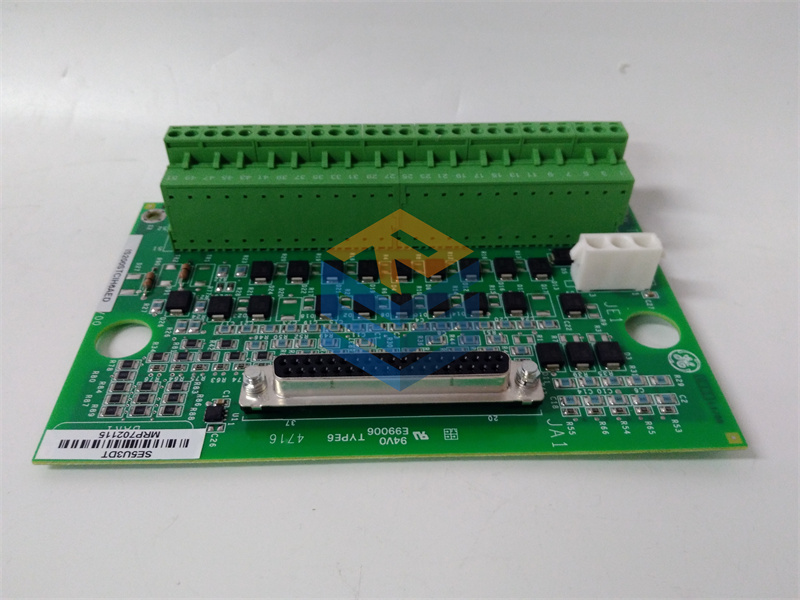


 +86 15340683922
+86 15340683922 +86 15340683922
+86 15340683922