الوصف
The GE DS200DMCAG1AEA is an interface board used in GE’s Mark V control systems for gas and steam turbines. It serves as a critical component for managing communication and control functions within the system. Here’s a detailed overview of its features, specifications, and general considerations:
Key Features:
- General Purpose I/O:
- The DS200DMCAG1AEA board provides general-purpose input/output capabilities, which enable it to connect and interact with various field devices such as sensors and actuators.
- Communication Interface:
- It facilitates communication between the central processing unit (CPU) and other peripheral devices, ensuring an efficient data exchange essential for system functionality.
- Diagnostics:
- The board typically incorporates diagnostic features that help in identifying operational issues. It may include LED indicators that provide real-time feedback on the status of the connections and the board itself.
- Modular Design:
- Its modular nature allows for quick replacement and servicing without affecting the entire control system, promoting ease of maintenance.
- Compatibility:
- The DS200DMCAG1AEA is designed to be compatible with other components within the GE Mark V architecture, facilitating integration across various system configurations.
Specifications:
- Power Requirements: Refer to the technical documentation for specific voltage and current ratings required for the proper operation of the board.
- Operating Temperature Range: It is typically designed to operate in various temperature environments suitable for industrial applications.
- Connectors and Wiring: Features multiple connectors for integrating with other system components seamlessly.
Installation and Maintenance:
- Installation:
- Follow GE’s guidelines for proper installation, which includes securely mounting the board and ensuring all connections are made accurately to prevent any operational issues.
- Maintenance:
- Regular checks are essential to ensure the board is functioning correctly. This includes monitoring for any faults indicated by diagnostic LEDs and maintaining connections.
- Firmware Updates: It is advisable to check for firmware updates periodically, as these updates can enhance functionality and security.
Troubleshooting Tips:
- LED Status Indicators:
- Utilize the onboard LED indicators for immediate feedback on operational status or error conditions.
- Connection Checks:
- Ensure that all wires and connectors are secure and intact before deciding to troubleshoot further.
- Diagnostic Tools:
- Utilize GE’s diagnostic software for comprehensive assessments of the board’s health and functionality.
- Documentation Reference:
- Always refer to the official GE documentation specific to the DS200DMCAG1AEA for detailed troubleshooting procedures and technical specifications.
Documentation:
For detailed installation instructions, wiring diagrams, operational guidelines, and specific specifications for the DS200DMCAG1AEA, always consult the technical manuals provided by GE.
If you have any specific questions about
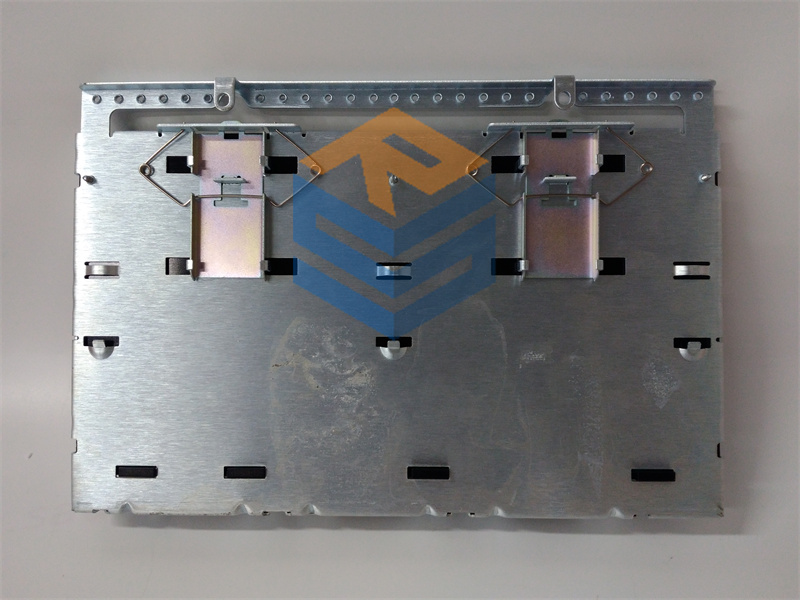

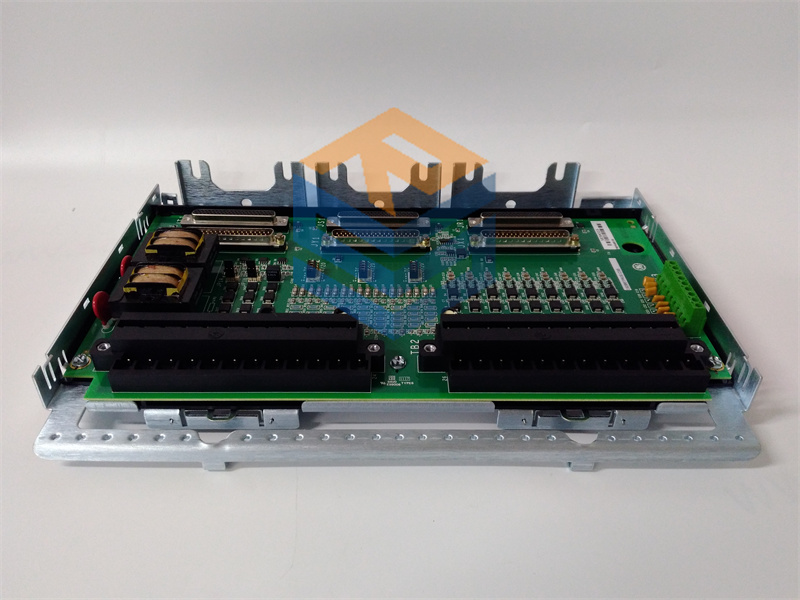

 +86 15340683922
+86 15340683922 +86 15340683922
+86 15340683922


