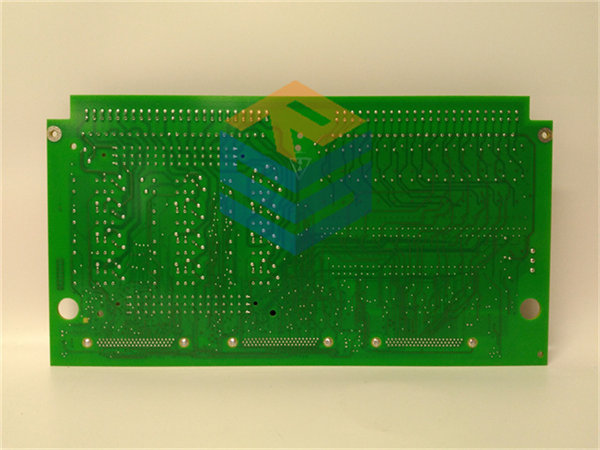الوصف
The GE DS200DMCBG1A is an Input/Output System Distributed Underlying Processor (IOS DUP) board that is a key component in the GE Mark V control system, which is commonly used in gas and steam turbine control applications. This board is responsible for processing inputs and outputs from various sensors and devices within the control system architecture. Below is an overview of its features, specifications, installation, maintenance requirements, and troubleshooting tips.
Key Features:
- Distributed Processing:
- The DS200DMCBG1A functions as a distributed processor, allowing for efficient handling of I/O data for real-time control and monitoring.
- Input/Output Capabilities:
- The board supports a wide range of digital and analog I/O channels, facilitating connections to sensors, switches, and actuators, which are crucial for system operation.
- Real-time Processing:
- Designed to meet the stringent real-time processing requirements of turbine control systems, enabling immediate response to changing operational conditions.
- Modular Design:
- The modular nature of the board allows for easy replacement and upgrades, minimizing downtime during maintenance.
- Diagnostic Features:
- Equipped with various diagnostic tools and indicators (LEDs) to help operators monitor the health and status of the board.
Specifications:
- Power Requirements:
- The DS200DMCBG1A has specific voltage and current ratings that are essential for proper functionality; refer to the appropriate GE documentation for these details.
- Operating Temperature:
- The board is designed to operate within specified temperature ranges suitable for industrial environments.
- Connections:
- The board features multiple connectors for integrating with other system components, and proper wiring is crucial for effective operation.
Installation and Maintenance:
- Installation:
- Install the DS200DMCBG1A according to GE’s guidelines, ensuring all connections are secure and that the board is properly mounted.
- Maintenance:
- Regular visual inspections and functionality tests are important for long-term performance. Monitor the LED indicators for faults, and ensure that all connections remain secure.
- Firmware Updates:
- Keeping the firmware up to date is essential. Periodically check GE’s resources for any firmware updates and follow the provided instructions for installation.
Troubleshooting Tips:
- LED Status Indicators:
- Use the onboard LEDs to quickly assess the board’s operational status. Pay special attention to any fault conditions indicated by abnormal LED behavior.
- Connection Verification:
- Regularly inspect all connections to ensure they are intact and properly seated, as loose or damaged connections can lead to operational issues.
- Diagnostic Tools:
- Employ GE diagnostic software to perform deeper evaluations of the board’s functionality and capture any error codes or operational flags.
- Consult Documentation:
- Always refer to the official GE documentation for the DS200DMCBG1A for specific troubleshooting procedures and technical details.
Documentation:
For comprehensive information regarding installation instructions, wiring diagrams, operational guidelines, and technical specifications for the DS200DMCBG1A IOS DUP Processor Board, it is highly recommended to consult the official GE documentation.
If you have further questions or need additional information about the DS200DMCBG1A board, please feel free to ask!
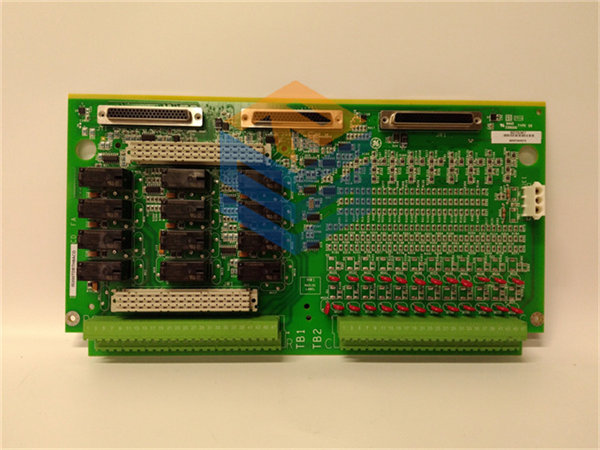


 +86 15340683922
+86 15340683922 +86 15340683922
+86 15340683922