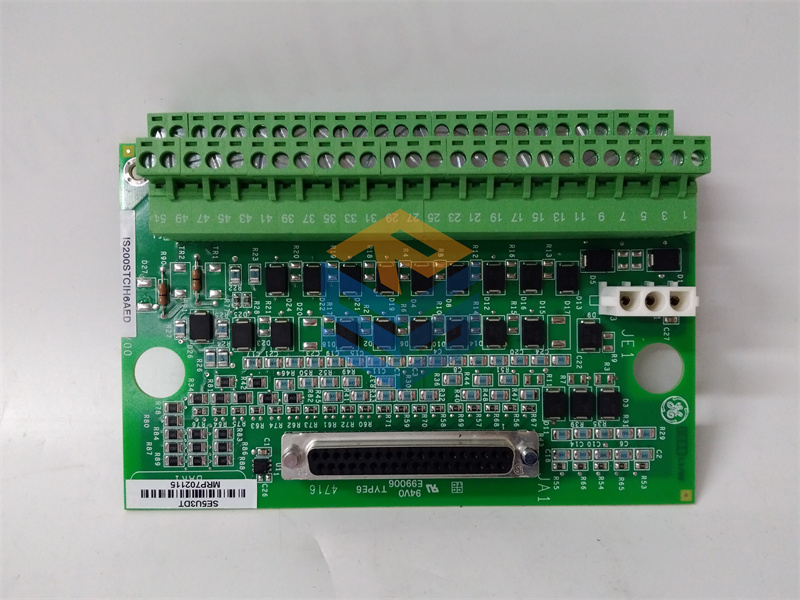الوصف
The GE DS200DMCBG1ABB is a model of the Distributed Output System (DOS) Distributed Underlying Processor (DUP) board used in GE’s Mark V control system, which is extensively applied in gas and steam turbine control applications. Below are details about the DS200DMCBG1ABB, including its features, specifications, installation and maintenance guidelines, and troubleshooting information.
Overview
The DS200DMCBG1ABB board is critical for managing input and output operations in the turbine control system. It aids in communication between various components, ensuring that the system can respond promptly to operational changes, thereby enhancing performance and reliability.
Key Features
- Distributed Processing:
- Facilitates efficient parallel processing of control signals and data, enhancing the responsiveness of the turbine control system.
- Input/Output Capabilities:
- The board contains multiple digital and analog I/O channels, which allow it to connect seamlessly with various sensors, actuators, and field devices.
- Real-Time Data Processing:
- Designed to meet the high demands of turbine operations, it processes data in real-time to ensure quick adjustments to the system’s operational parameters.
- Modular Design:
- This feature enables straightforward installation and replacement of the board, making maintenance easier and minimizing system downtime.
- Diagnostic Tools:
- Includes LED indicators that provide real-time feedback on the board’s operational status, helping operators quickly identify any issues.
Specifications
- Power Requirements:
- Specific voltage and current ratings are provided in the technical documentation from GE, and it’s essential to adhere to these for safe and effective operation.
- Environmental Conditions:
- Built to operate reliably within specified environmental parameters, including temperature range and humidity levels.
- Connectivity:
- Several connectors are present for interfacing with other system components. Proper wiring is essential, and reference to installation guides is recommended.
Installation and Maintenance
- Installation:
- Ensure proper procedures are followed during installation to secure the board and connect it correctly. Refer to the GE installation manual for specific steps.
- Regular Maintenance:
- Perform periodic checks to ensure all connections are secure, LEDs indicate normal operation, and no physical damage is present. Regular diagnostic tests can help in identifying potential issues before they become critical.
- Firmware Management:
- Keep the board’s firmware updated to enhance functionality and performance. Check with GE for the latest firmware and the process for updating it.
Troubleshooting Tips
- LED Monitoring:
- Keep an eye on the LED indicators. They should provide immediate status updates; any abnormal condition can be a sign of issues that need addressing.
- Inspect Connections:
- Regularly verify that all connectors and wiring are secure and free from wear or damage, as faulty connections can lead to operational disruptions.
- Diagnostic Software Usage:
- Utilize any diagnostic software provided by GE to analyze the board’s performance and identify error codes or other issues that require attention.
- Reference Documentation:
- Always refer to the GE documentation specific to the DS200DMCBG1ABB for detailed troubleshooting steps, wiring diagrams, and operational guidelines.
Documentation
For comprehensive information regarding the installation, operational guidelines, technical specifications, and detailed troubleshooting of the DS200DMCBG1ABB DOS DUP Processor Board, consult the official GE documentation and manuals.
If you have specific questions or need further clarification regarding the DS200DMCBG1ABB board, feel free to ask!
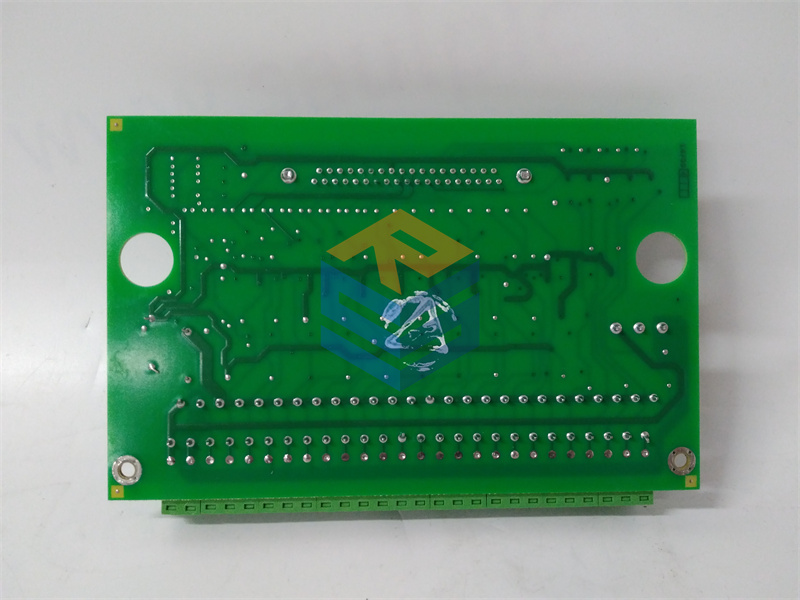

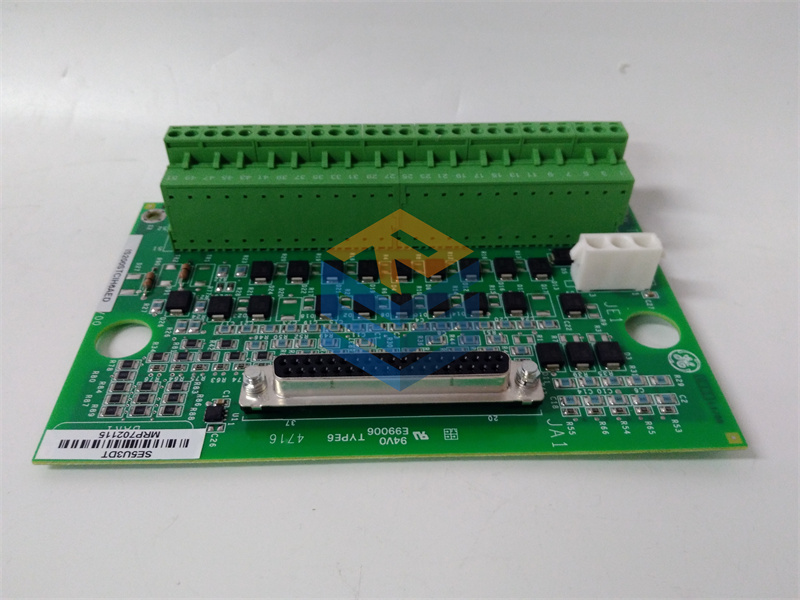

 +86 15340683922
+86 15340683922 +86 15340683922
+86 15340683922