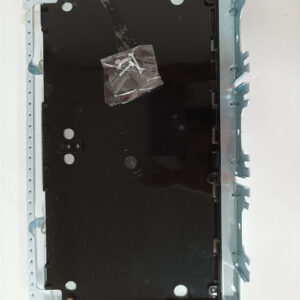الوصف
The GE DS200TCPAF1AAC is a type of TCP/IP network communication card used in various GE control systems (often in conjunction with gas and steam turbine control systems). The software PROM (Programmable Read-Only Memory) set for this card typically contains the firmware that governs its operation.
Key Information about the Software PROM Set for GE DS200TCPAF1AAC
- Purpose of the PROM:
- The PROM contains firmware that enables the card to perform its functions and communicate over a TCP/IP network.
- Each version of the PROM may contain updates, bug fixes, or additional features.
- Obtaining the Software PROM:
- From GE: The official source for software PROM sets is GE or its authorized service centers. You may need to provide your hardware serial number or system details.
- Backup: If replacing or upgrading the PROM, ensure you have a backup of your existing configuration and software.
- Installing/Updating the PROM:
- Power Off: Always power down the system before attempting to replace or install the PROM to avoid damage to the hardware.
- Access the Card: Remove the card from its slot carefully to access the PROM socket.
- Replace the PROM: If you are updating the PROM, remove the old one and insert the new PROM in the correct orientation.
- Reassemble the Card: Once the PROM is installed, carefully place the card back into its slot.
- Configuration:
- After installing the new PROM, you may need to configure the card settings. This may involve using specific configuration software provided by GE to set network parameters such as IP address and subnet mask.
- Testing:
- Power up the system and run diagnostic tests to ensure the card is functioning correctly with the new PROM.
- Check the system logs for any error messages related to network communication.
- Documentation:
- Keep records of the PROM version and installation date, along with any configuration changes made, for future reference or troubleshooting.
Important Considerations
- Compatibility: Ensure that the version of the PROM you are installing is compatible with your existing hardware and software system.
- Technical Support: If you encounter issues or have specific questions about the PROM set, it’s advisable to consult GE technical support or authorized personnel.
Conclusion
Updating or replacing the software PROM in the GE DS200TCPAF1AAC is a responsible maintenance procedure that can enhance the performance and reliability of your communication card. Follow proper procedures, and when in doubt, consult professionals to ensure a successful update.




 +86 15340683922
+86 15340683922 +86 15340683922
+86 15340683922