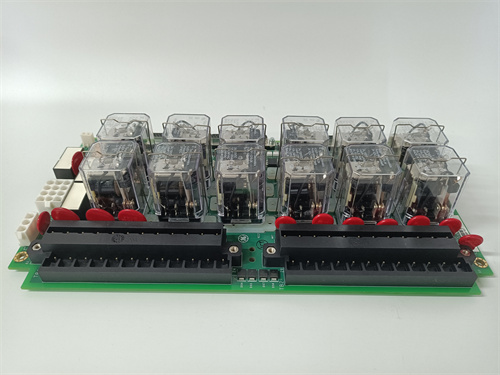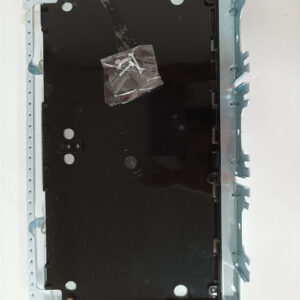الوصف
The GE DS200TCPAF2AAB is another variant of the TCP/IP network communication card used within General Electric control systems. Like the DS200TCPAF1AAC, this card is integral for enabling communication over TCP/IP networks in applications such as gas and steam turbine control.
Key Information about the GE DS200TCPAF2AAB Software PROM Set
- Purpose of the PROM:
- The PROM contains essential firmware that dictates how the card operates and communicates within the broader control system.
- Various versions of the PROM may introduce fixes or new features.
- Obtaining the Software PROM:
- From Official Sources: The most reliable source for obtaining the correct software PROM for your DS200TCPAF2AAB card is General Electric or authorized service centers. When requesting a new PROM, you may need to provide the card’s serial number or relevant system details.
- Documentation: Always refer to the specific documentation that accompanies the software PROM you obtain for installation and configuration instructions.
- Installing/Updating the PROM:
- Turn Off Power: Before beginning any work on the card, ensure that the control system is powered down to prevent damage.
- Access the Card: Remove the card from the control system’s chassis.
- Replace the PROM: Remove the old PROM chip from its socket and carefully insert the new PROM. Make sure to align it correctly as per the indicated orientation.
- Reinsert the Card: After replacing the PROM, carefully place the card back into its designated slot in the control system.
- Configuration:
- After installation, you may need to perform configuration adjustments. Utilize the configuration software provided by GE to set essential parameters such as networking settings (IP address, subnet mask, etc.).
- Testing:
- Power the system back on and run a series of diagnostic checks to ensure that the DS200TCPAF2AAB is operating properly with the new PROM.
- Monitor the system for any warning messages or errors related to communication after the update.
- Documentation and Records:
- Keep a detailed log of the PROM version installed, the installation date, and any configuration changes made for future reference and troubleshooting.
Important Considerations
- Compatibility: Always verify that the PROM version you are installing is compatible with your DS200TCPAF2AAB card and the overall control system software.
- Technical Support: For any uncertainties or issues during the process, it is advisable to contact GE support or an authorized service technician who is familiar with your specific hardware.
Conclusion
Updating or replacing the software PROM in the GE DS200TCPAF2AAB can improve your system’s performance and ensure reliable network communication. Always follow the proper procedures and consult technical resources as needed for the best results. If you’re uncertain about any step, obtaining professional assistance is recommended to avoid any potential complications.

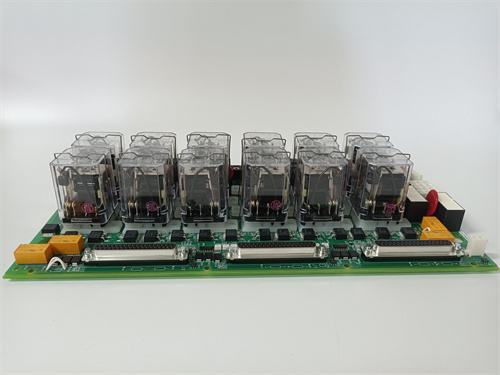

 +86 15340683922
+86 15340683922 +86 15340683922
+86 15340683922