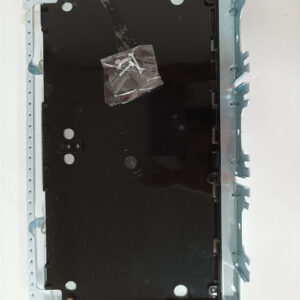الوصف
The GE DS208A020010 SuperTool Box Software 6.1 is part of the suite of software tools offered by GE for configuration, monitoring, and management of their electrical distribution and automation products. Here’s a general overview of what you might expect from the SuperTool Box Software:
Key Features:
- Configuration and Monitoring: The software allows users to configure and monitor GE devices such as relays, meters, and controllers, enabling efficient management of electrical systems.
- User-Friendly Interface: Designed with ease of use in mind, providing intuitive navigation and access to various functionalities.
- Data Management: Capable of logging and managing operational data, which can be essential for performance analysis and troubleshooting.
- Programming Capabilities: Allows users to program the settings and parameters of connected devices based on their operational requirements.
- Compatibility: Typically compatible with various GE equipment, ensuring seamless integration with existing systems.
- Updates and Support: Software may come with options for periodic updates, providing enhancements, bug fixes, and new features over time.
Applications:
- Industrial Automation: Widely used in manufacturing and industrial settings to ensure efficient and reliable operation of production systems.
- Electrical Distribution Management: Useful for utility companies and facilities that manage large electrical loads and require precise control over their systems.
Recommendations:
- Installation Requirements: Check software system requirements to ensure compatibility with your computer or operating system.
- Consult Documentation: Always refer to the official GE documentation for detailed installation instructions, user manuals, and troubleshooting guides.
- Contact Support: If you encounter issues or need specific support, contacting GE’s customer service or technical support can provide additional assistance.
For the most accurate and tailored information regarding the GE DS208A020010 SuperTool Box Software 6.1, it’s best to refer directly to GE’s resources or user manuals related to the software.



 +86 15340683922
+86 15340683922 +86 15340683922
+86 15340683922