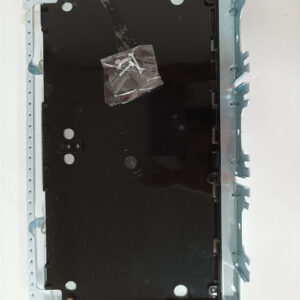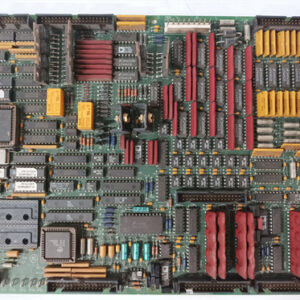الوصف
The GE IS200ISBEH is part of the Mark VI control system and functions as an InSync Bus Extender. This module is essential for expanding the communication capabilities within the InSync network architecture of the turbine control system.
InSync Bus Extender (IS200ISBEH) Overview
Functionality:
- The ISBEH module is designed to extend the communication range of the InSync bus, allowing for the connection of additional devices and control modules in a distributed control system.
- It helps maintain signal integrity over longer distances, ensuring reliable communication among system components.
Key Features
- Signal Boosting: Enhances the InSync bus signal strength to support longer cable runs without degradation.
- Flexibility: Allows for the addition of more modules or devices to the existing network, increasing system scalability.
- Compatibility: Works seamlessly with other components of the GE Mark VI control system, ensuring efficient integration.
Typical Applications
- Used in large turbine control systems where components may be physically distant from one another.
- Helps maintain effective communication in complex system layouts, including multiple racks or control panels.
Installation and Configuration
- Safety Precautions: Before installation or handling, adhere to safety protocols and ensure the system is powered down, if necessary.
- Module Placement: Insert the ISBEH module into the designated slot in the control rack. Ensure proper seating and connection.
- Wiring: Connect the InSync bus lines to the ISBEH module following the wiring diagrams provided in the installation manual. Ensure that connections are secure.
- Configuration: Configure any necessary settings as outlined in the Mark VI documentation. This may involve configuring the module for specific operational parameters.
- Testing: After installation, conduct tests to verify that communication is functioning properly across all connected devices. Monitor for any communication errors.
Troubleshooting
- If issues arise relating to communication or connectivity:
- Check physical connections to the ISBEH module.
- Verify that the module is correctly configured.
- Monitor the network for any errors or alarms that may indicate faults in communication.
Documentation
- Always consult the official GE documentation or user manual associated with the IS200ISBEH for detailed installation instructions, operational guidelines, and troubleshooting steps specific to your setup.
For further assistance or advanced configurations, consider reaching out to GE’s technical support or consulting with experienced technicians familiar with the Mark VI control systems.


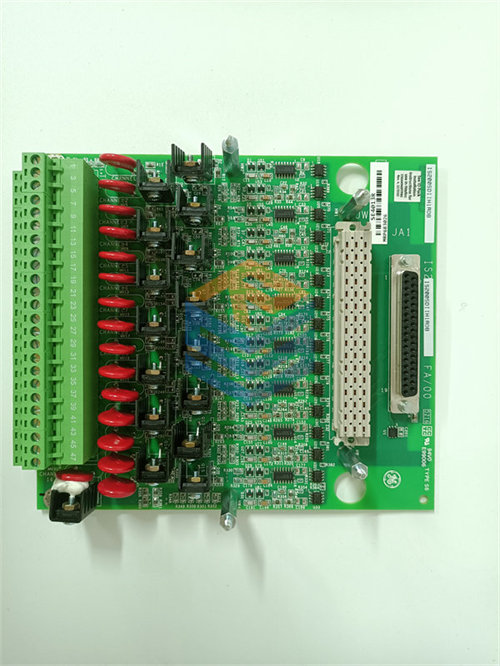

 +86 15340683922
+86 15340683922 +86 15340683922
+86 15340683922