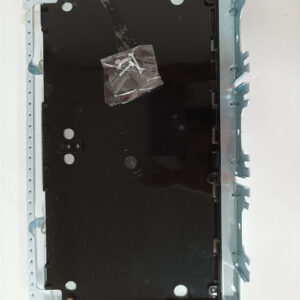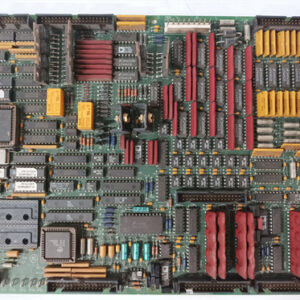الوصف
The GE IS200TRLYH1F is a specific model of a relay termination board used in the General Electric Mark VI (MK6) control system, which is designed for various industrial applications such as turbine control. If you are facing an issue where all relay contacts on this board are not functioning, it can indicate several potential problems. Here’s a guide to understanding the board and troubleshooting issues related to relay contacts:
Overview of GE IS200TRLYH1F
- Model: GE IS200TRLYH1F
- Type: Relay Termination Board
- Application: Used in turbine and industrial control systems to manage various relay functions.
Key Features of IS200TRLYH1F
- Relay Outputs: The board manages multiple relay contacts, which are essential for executing control signals in response to the system’s operational requirements.
- Signal Processing: It processes incoming and outgoing signals, ensuring reliable relay operation.
- Durability: Constructed to withstand industrial environments, the board is designed for long-term use.
Troubleshooting ALL NO RELAY CONTACTS
If all relay contacts are inactive, follow these troubleshooting steps:
- Check Power Supply: Ensure that the board is receiving the correct power supply. A power issue could result in the relays not activating.
- Measure voltage inputs to the board.
- Confirm that circuit breakers or fuses are intact.
- Inspect Wiring and Connections:
- Ensure that all connections to the board are secure and properly seated.
- Check for damaged wires or connectors that might prevent proper signal transmission.
- Examine Relay Status:
- Physically inspect the relays on the board for any visible signs of damage or burning.
- If relays are designed to have LED indicators, check their status; no lights can indicate malfunction.
- Review Control Logic:
- Examine the control logic being applied to the board. Ensure that the control system is sending necessary activation signals to the relays.
- Conduct diagnostics using any available software tools to trace command paths.
- Look for Fault Codes:
- If the MK6 control system provides fault codes or diagnostic messages, retrieve those codes to gain insight into the issue.
- Consult Documentation:
- Review the service manual or technical documentation for the IS200TRLYH1F for specific troubleshooting instructions.
- Replace the Board:
- If all else fails and the board is suspected to be faulty, consider replacing it with a known working unit.
Technical Support
For in-depth technical assistance, specialized documentation, or additional troubleshooting steps, contact GE’s technical support or access their online resource database. They can provide guidance tailored to your specific situation.
If you have further questions or require more detailed assistance, please feel free to ask!



 +86 15340683922
+86 15340683922 +86 15340683922
+86 15340683922